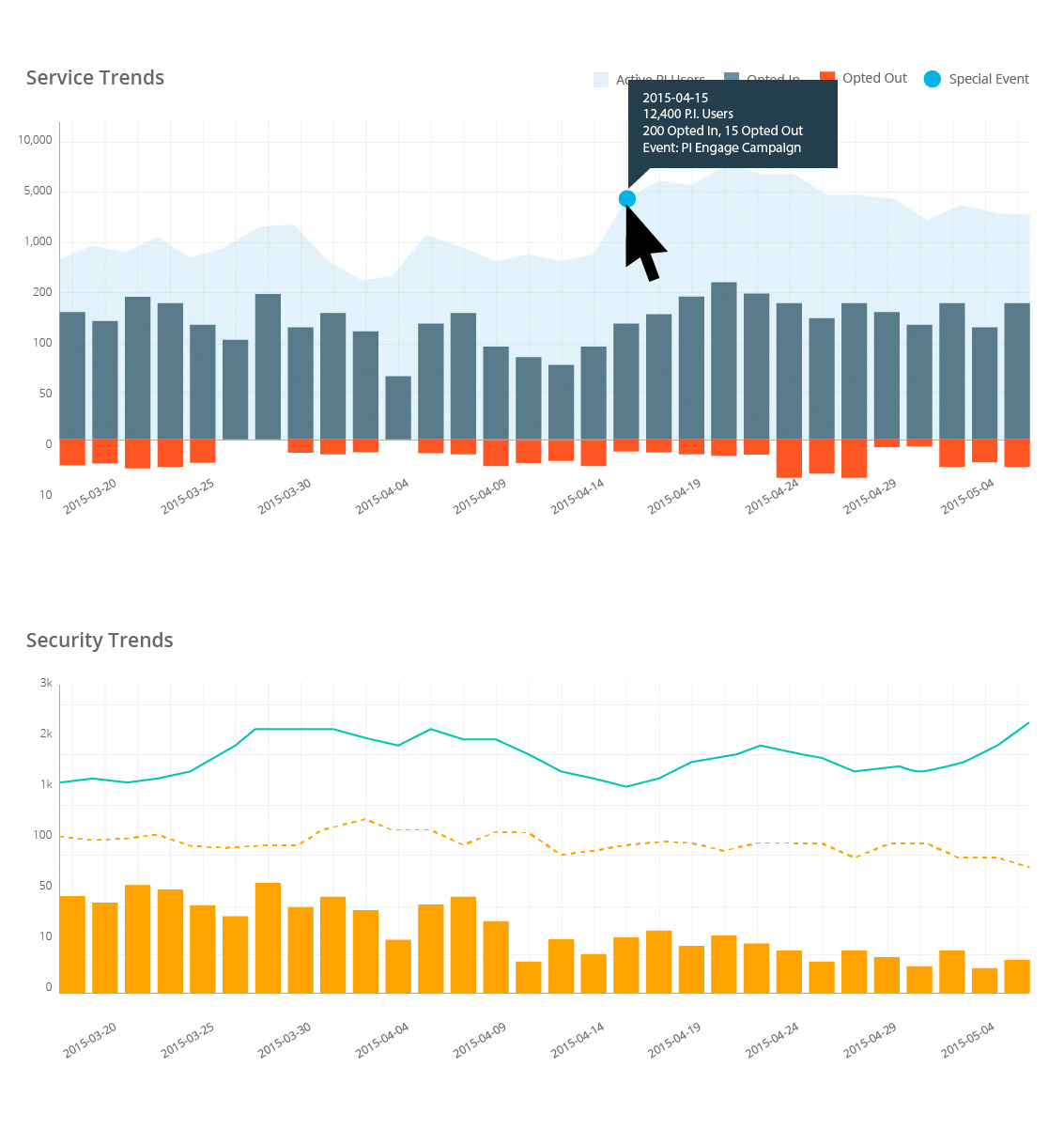Nominum DNS Applications
Launch
In development by my departure
Project Timeline
March - November 2015
Summary
As a company specializing in DNS hardware and software, Nominum created tools to manage the complex systems. The company also looked to expand the business by venturing into consumer facing portals and apps, with focus on internet protection and parental controls.
Role: Lead Designer
- Pair with designers and engineers at Pivotal Labs to create solutions
- Design end-to-end user experience for Nominum’s DNS products
- Design interface for consumer facing parental control product
- Recruit, plan, and execute user interviews
User Interviews
While working on Personal Internet, or PI Portal for short, I interviewed parents with school-aged children. I wanted to understand how parents monitor and control their children’s internet usage, and how a network-level admin tool may help with their needs.
We recruited through employee family and friends, and conducted hour-long phone call sessions. Some interesting findings were:
- Most parents have caught their child browsing something inappropriate for their age, but believes their child is innocent. The incidents were seen as “mistakes”, or a friend who’s a “bad influence” was involved.
- Parents want different controls for themselves vs. the children, and want different levels of restriction for the younger kids vs. teenagers.
- Parents periodically take the children’s devices away or reduce internet usage to education-only sites during homework time
- Most people we interviewed did not know about mac addresses for devices, which was a required input for the tool we were designing.
Based on these findings, we made some changes to the design:
- When surfacing alerts for blocked sites, we soften the language so it doesn’t feel incriminating. We prompted the parent to investigate the incident, rather than accusatory verbiage like “Max tried to access badwebsite.com, block this permanently”.
- We added the ability to create multiple “device groups”, so the parents can enjoy more freedom but still restrict children's devices.
- We added scheduler functionality, so parents can allow more freedom for play time and only allow school related sites during homework time
- We investigated into bluetooth and other technology to detect device, instead of requiring manual input of mac addresses.